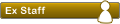Si sueles colocar títulos muy largos, esto te puede ser útil.
Buscar:
Código: Seleccionar todo
// First of all make sure the subject and topic title are having the correct length.
// To achieve this without cutting off between special chars we convert to an array and then count the elements.
$subject = truncate_string($subject);
$data['topic_title'] = truncate_string($data['topic_title']);Código: Seleccionar todo
// First of all make sure the subject and topic title are having the correct length.
// To achieve this without cutting off between special chars we convert to an array and then count the elements.
// $subject = truncate_string($subject);
// $data['topic_title'] = truncate_string($data['topic_title']);- Para plantillas basadas en Prosilver: Abrir /styles/prosilver/template/posting_editor.html
Buscar:Reemplazar por:Código: Seleccionar todo
<dd><input type="text" name="subject" id="subject" size="45" maxlength="<!-- IF S_NEW_MESSAGE -->60<!-- ELSE -->64<!-- ENDIF -->" tabindex="2" value="{SUBJECT}{DRAFT_SUBJECT}" class="inputbox autowidth" /></dd>Código: Seleccionar todo
<dd><input type="text" name="subject" id="subject" size="45" maxlength="<!-- IF S_NEW_MESSAGE -->120<!-- ELSE -->124<!-- ENDIF -->" tabindex="2" value="{SUBJECT}{DRAFT_SUBJECT}" class="inputbox autowidth" /></dd> - Para plantillas basadas en Subsilver2: Abrir /styles/subsilver2/template/posting_body.html
Buscar:Reemplazar por:Código: Seleccionar todo
<td class="row2" width="78%"><input class="post" style="width:450px" type="text" name="subject" size="45" maxlength="<!-- IF S_NEW_MESSAGE -->60<!-- ELSE -->64<!-- ENDIF -->" tabindex="2" value="{SUBJECT}" /></td>Código: Seleccionar todo
<td class="row2" width="78%"><input class="post" style="width:450px" type="text" name="subject" size="45" maxlength="<!-- IF S_NEW_MESSAGE -->120<!-- ELSE -->124<!-- ENDIF -->" tabindex="2" value="{SUBJECT}" /></td>
Fuente: http://www.phpbb.com/community/viewtopi ... 5#p7090105