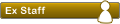Resulta que ayer con mi foro de prueba quise intentar actualizar, en cuanto al lenguaje no tuve ningún problema, edité todo, al llegar a "Style" vino el problema, comenzando con el "header", al ver eso, me rendí y dije que lo dejaría para después. Al querer colocar un MOD ·Buttons Menu 1.1.0· me dí cuenta que tampoco pude con las siguientes líneas:
Código: Seleccionar todo
Open: styles/prosilver/template/overall_header.html
Find
Tip: This may be a partial find and not the whole line.
Code:Select All
var onunload_functions = new Array();
Add after
Tip: Add these lines on a new blank line after the preceding line(s) to find.
Code:Select All
function externalLinks() {
if (!document.getElementsByTagName) return;
var anchors = document.getElementsByTagName("a");
for (var i=0; i<anchors.length; i++) {
var anchor = anchors[i];
if (anchor.getAttribute("href") &&
anchor.getAttribute("rel") == "external")
anchor.target = "_blank";
}
}
window.onload = externalLinks;
<< Hide
Find
Tip: This may be a partial find and not the whole line.
Code:Select All
</head>
Add before
Tip: Add these lines on a new blank line before the preceding line(s) to find.
Code:Select All
<style type="text/css">
.menu_button a {
color: #{S_MENU_FONT_COLOR};
}
.menu_button a:hover {
color: #{S_MENU_FONT_COLOR_HOVER};
background: url('{T_THEME_PATH}/images/menu/{S_MENU_COLOR}/menu_bg_hover.gif') repeat-x;
text-decoration: {S_MENU_DECORATION};
}
</style>
<< Hide
Find
Tip: This may be a partial find and not the whole line.
Code:Select All
<!-- IF S_DISPLAY_SEARCH and not S_IN_SEARCH -->
Replace With
Tip: Replace the preceding line(s) to find with the following lines.
Code:Select All
<!-- IF ( S_DISPLAY_SEARCH and not S_IN_SEARCH ) and not ( S_MENU_ENABLED and S_MENU_SEARCH ) -->
<< Hide
Find
Tip: This may be a partial find and not the whole line.
Code:Select All
</fieldset>
</form>
</div>
<!-- ENDIF -->
Add after
Tip: Add these lines on a new blank line after the preceding line(s) to find.
Code:Select All
<!-- IF S_MENU_ENABLED -->
<span class="corners-bottom" style="height:0px;"><span></span></span></div>
</div>
<div id="menu" style="clear:both;<!-- IF S_MENU_MARGIN -->margin-top: -3px;<!-- ELSE -->margin-top: -4px;<!-- ENDIF -->;background: url('{T_THEME_PATH}/images/menu/{S_MENU_COLOR}/menu_bg.gif') repeat-x;">
<div class="inner">
<span class="menu_corner-left" style="background: url('{T_THEME_PATH}/images/menu/{S_MENU_COLOR}/menu_corner.gif') no-repeat;"></span>
<span class="menu_corner-right" style="background: url('{T_THEME_PATH}/images/menu/{S_MENU_COLOR}/menu_corner_right.gif') no-repeat;"></span>
<!-- IF S_DISPLAY_SEARCH and S_MENU_SEARCH -->
<div id="top-search" style="<!-- IF S_MENU_ALIGN == 'right' -->float: left;<!-- ELSE -->float: right;<!-- ENDIF -->background: transparent url('{T_THEME_PATH}/images/menu/{S_MENU_COLOR}/menu_search.gif') no-repeat scroll 0 0;">
<form action="{U_SEARCH}" method="post" id="search">
<fieldset>
<input name="keywords" id="keywords" type="text" maxlength="128" title="{L_SEARCH_KEYWORDS}" class="menu_search" value="<!-- IF SEARCH_WORDS-->{SEARCH_WORDS}<!-- ELSE -->{L_SEARCH_MINI}<!-- ENDIF -->" onclick="if(this.value=='{LA_SEARCH_MINI}')this.value='';" onblur="if(this.value=='')this.value='{LA_SEARCH_MINI}';" />
{S_SEARCH_HIDDEN_FIELDS}
</fieldset>
</form>
</div>
<!-- ENDIF -->
<ul>
<!-- BEGIN menu -->
<li class="menu_button" style="float:{S_MENU_ALIGN};"><a href="{menu.BUTTON_URL}" title="{menu.BUTTON_NAME}"<!-- IF menu.BUTTON_TARGET --> rel="external"<!-- ENDIF --> style="font-weight:{S_MENU_WEIGHT};text-transform:{S_MENU_TEXT_TRANSFORM};">{menu.BUTTON_NAME}</a></li>
<!-- END menu -->
</ul>
<!-- ENDIF -->
Les dejo mi plantilla modificada y la original porque realmente me está dando problemas, ojalá y puedan ayudarme
Pd: este es el estilo: http://demo.phpbb3styles.net/1BlackOut