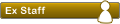Versión phpBB: 3.0.8
MODs Instalados: Ayuda con fondo para foro
URL: http://www.wi-black.tk
Versión phpBB: phpBB3 (0.
URL: http://www.wi-black.tk
Versión phpBB: phpBB3 (0.
MODs Instalados:
Expand categories
Facebook graph/connect logins and registration
Forum Background for phpBB3
Global Announcements
Page Titles
RedBar³
UMIL - Unified Mod Install Library
Welcome PM on first Login (WPM
YouTube Profile Link
th23 Autolinks
Plantilla(s) usada(s): Prosilver
Servidor: linux
Actualización desde otra versión: si desde la 3.0.7
Conversión desde otro sistema de foros: No
Hola.....
puse un chat de http://www.envolve.com/ en el foro... ya instalé el MOD que me dan en el mimo sitio siguiendo las instrucciones (https://www.envolve.com/plugins/phpbb-chat-mod.html)
pero segui los pasos tal como están y no me funciona pese a que todo me salió que está bien.
Next, install our mod
1. Download the Envolve Chat mod.
2. Navigate to your phpBB installation's Administrative Control Panel and log in.
3. Click the "AutoMOD" tab at the top of the screen.
4. Upload the mod through the "Upload Mod" section. Alternativaly you can upload and unzip the mod manually to the directory:
"(phpBB root)/store/mods/"
5. Click "Install" by the listing for Envolve Chat Mod under "Uninstalled MODs". Follow the directions given, including running the "external installer" that AutoMOD prompts you to run.
Next, Get Your Envolve API Key
1. Log in to your Envolve account
2. Click the "My Sites" tab at the top of the screen and select your site.
3. Open the "Setup" tab on the left. Copy the code in the "Your API Key" box.
Finally, Configure THE plugin
1. Select the "Envolve Chat" tab at the top of the screen.
2. Paste your API key in the box.
3. Select which users you would like to display Envolve to. Most sites will want to choose "Everyone".
4. Click "Submit".
5. Click the "General" tab at the top of the page. Scroll down to "Purge the cache". Click "Run now".
Now you can navigate to your site and start chatting. You're all done!